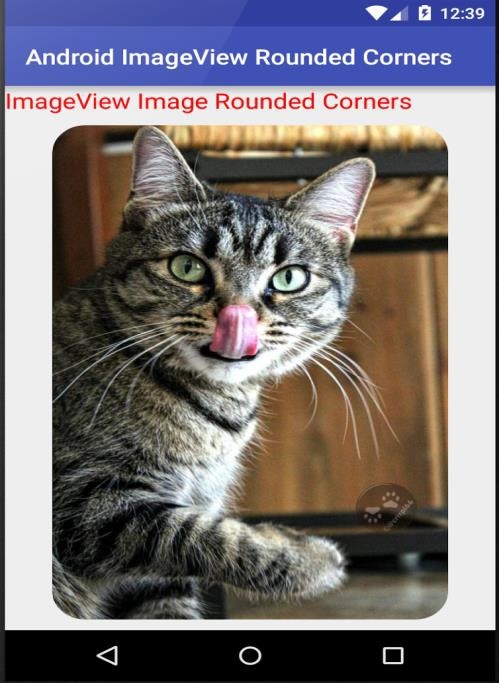• Add the following code to res/layout/activity_main.xml.
<?xml version = "1.0" encoding="utf-8"?> <LinearLayout xmlns:android="http://schemas.android.com/apk/res/android" xmlns:app="http://schemas.android.com/apk/res-auto" xmlns:tools="http://schemas.android.com/tools" android:layout_width="match_parent" android:layout_height="match_parent" android:orientation="vertical" tools:context=".MainActivity"> <TextView android:id="@+id/textView" android:layout_width="wrap_content" android:layout_height="wrap_content" android:text="" /> <ImageView android:id="@+id/imageView" android:layout_width="fill_parent" android:layout_margin="10dp" android:layout_height="fill_parent" /> </LinearLayout>
• Add the following code to src/MainActivity.java
package com.example.sample; import android.graphics.Bitmap; import android.graphics.BitmapShader; import android.graphics.Canvas; import android.graphics.Color; import android.graphics.Paint; import android.graphics.RectF; import android.graphics.Shader; import android.graphics.drawable.BitmapDrawable; import android.os.Bundle; import android.support.v7.app.AppCompatActivity; import android.widget.ImageView; import android.widget.TextView; public class MainActivity extends AppCompatActivity { @Override protected void onCreate(Bundle savedInstanceState) { super.onCreate(savedInstanceState); setContentView(R.layout.activity_main); TextView textView=(TextView) findViewById(R.id.textView); textView.setTextColor(Color.RED); textView.setTextSize(20); ImageView mimageView=(ImageView) findViewById(R.id.imageView); Bitmap mbitmap=((BitmapDrawable) getResources().getDrawable(R.drawable.cat)).getBitmap(); Bitmap imageRounded=Bitmap.createBitmap(mbitmap.getWidth(), mbitmap.getHeight(), mbitmap.getConfig()); Canvas canvas=new Canvas(imageRounded); Paint mpaint=new Paint(); mpaint.setAntiAlias(true); mpaint.setShader(new BitmapShader(mbitmap, Shader.TileMode.CLAMP, Shader.TileMode.CLAMP)); canvas.drawRoundRect((new RectF(0, 0, mbitmap.getWidth(), mbitmap.getHeight())), 100, 100, mpaint); // Round Image Corner 100 100 100 100 mimageView.setImageBitmap(imageRounded); } }
• Add the following code to app/manifests/AndroidManifest.xml
<?xml version="1.0" encoding="utf-8"?> <manifest xmlns:android="http://schemas.android.com/apk/res/android" package="com.example.sample"> <application android:allowBackup="true" android:icon="@mipmap/ic_launcher" android:label="@string/app_name" android:roundIcon="@mipmap/ic_launcher_round" android:supportsRtl="true" android:theme="@style/AppTheme"> <activity android:name=".MainActivity"> <intent-filter> <action android:name="android.intent.action.MAIN" /> <category android:name="android.intent.category.LAUNCHER" /> </intent-filter> </activity> </application> </manifest>
OutPut