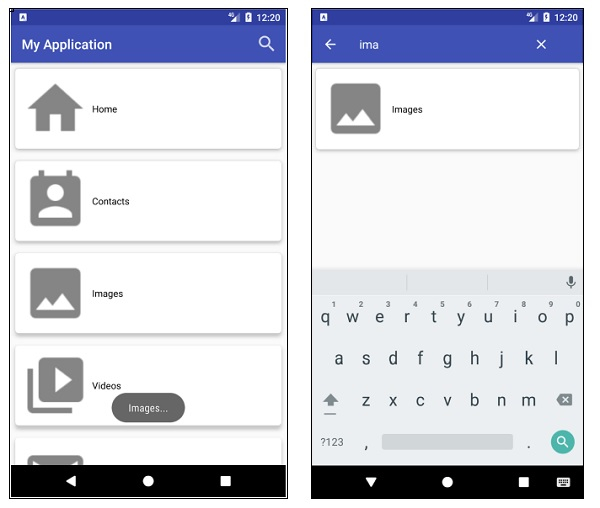• Add the following code to res/layout/activity_main.xml.
<?xml version="1.0" encoding="utf-8"?> <androidx.constraintlayout.widget.ConstraintLayout xmlns:android="http://schemas.android.com/apk/res/android" xmlns:app="http://schemas.android.com/apk/res-auto" xmlns:tools="http://schemas.android.com/tools" android:layout_width="match_parent" android:layout_height="match_parent" tools:context=".MainActivity"> <android.support.v7.widget.RecyclerView android:id="@+id/recyclerView" android:layout_width="match_parent" android:layout_height="match_parent" android:padding="4dp" android:scrollbars="vertical" app:layout_constraintBottom_toBottomOf="parent" app:layout_constraintEnd_toEndOf="parent" app:layout_constraintStart_toStartOf="parent" app:layout_constraintTop_toTopOf="parent" /> </androidx.constraintlayout.widget.ConstraintLayout>
• Add the following code to src/MainActivity.java
package com.app.sample; import android.os.Bundle; import android.view.Menu; import android.view.MenuInflater; import android.view.MenuItem; import android.view.inputmethod.EditorInfo; import android.widget.SearchView; import androidx.appcompat.app.AppCompatActivity; import androidx.recyclerview.widget.LinearLayoutManager; import androidx.recyclerview.widget.RecyclerView; import java.util.ArrayList; import java.util.List; public class MainActivity extends AppCompatActivity { private ExampleAdapter adapter; private List<ExampleItem> exampleList; @Override protected void onCreate(Bundle savedInstanceState) { super.onCreate(savedInstanceState); setContentView(R.layout.activity_main); fillExampleList(); setUpRecyclerView(); } private void fillExampleList() { exampleList = new ArrayList<>(); exampleList.add(new ExampleItem(R.drawable.ic_android, "One", "Ten")); exampleList.add(new ExampleItem(R.drawable.ic_audio, "Two", "Eleven")); exampleList.add(new ExampleItem(R.drawable.ic_sun, "Three", "Twelve")); exampleList.add(new ExampleItem(R.drawable.ic_android, "Four", "Thirteen")); exampleList.add(new ExampleItem(R.drawable.ic_audio, "Five", "Fourteen")); exampleList.add(new ExampleItem(R.drawable.ic_sun, "Six", "Fifteen")); exampleList.add(new ExampleItem(R.drawable.ic_android, "Seven", "Sixteen")); exampleList.add(new ExampleItem(R.drawable.ic_audio, "Eight", "Seventeen")); exampleList.add(new ExampleItem(R.drawable.ic_sun, "Nine", "Eighteen")); } private void setUpRecyclerView() { RecyclerView recyclerView = findViewById(R.id.recycler_view); recyclerView.setHasFixedSize(true); RecyclerView.LayoutManager layoutManager = new LinearLayoutManager(this); adapter = new ExampleAdapter(exampleList); recyclerView.setLayoutManager(layoutManager); recyclerView.setAdapter(adapter); } @Override public boolean onCreateOptionsMenu(Menu menu) { MenuInflater inflater = getMenuInflater(); inflater.inflate(R.menu.example_menu, menu); MenuItem searchItem = menu.findItem(R.id.action_search); SearchView searchView = (SearchView) searchItem.getActionView(); searchView.setImeOptions(EditorInfo.IME_ACTION_DONE); searchView.setOnQueryTextListener(new SearchView.OnQueryTextListener() { @Override public boolean onQueryTextSubmit(String query) { return false; } @Override public boolean onQueryTextChange(String newText) { adapter.getFilter().filter(newText); return false; } }); return true; } }
• Add the following code to src/ExampleItem.java
package com.app.sample; public class ExampleItem { private int imageResource; private String text1; private String text2; public ExampleItem(int imageResource, String text1, String text2) { this.imageResource = imageResource; this.text1 = text1; this.text2 = text2; } public int getImageResource() { return imageResource; } public String getText1() { return text1; } public String getText2() { return text2; } }
• Add the following code to src/ExampleAdapter.java
package com.app.sample; import android.view.LayoutInflater; import android.view.View; import android.view.ViewGroup; import android.widget.Filter; import android.widget.Filterable; import android.widget.ImageView; import android.widget.TextView; import androidx.annotation.NonNull; import androidx.recyclerview.widget.RecyclerView; import java.util.ArrayList; import java.util.List; public class ExampleAdapter extends RecyclerView.Adapter<ExampleAdapter.ExampleViewHolder> implements Filterable { private List<ExampleItem> exampleList; private List<ExampleItem> exampleListFull; class ExampleViewHolder extends RecyclerView.ViewHolder { ImageView imageView; TextView textView1; TextView textView2; ExampleViewHolder(View itemView) { super(itemView); imageView = itemView.findViewById(R.id.image_view); textView1 = itemView.findViewById(R.id.text_view1); textView2 = itemView.findViewById(R.id.text_view2); } } ExampleAdapter(List<ExampleItem> exampleList) { this.exampleList = exampleList; exampleListFull = new ArrayList<>(exampleList); } @NonNull @Override public ExampleViewHolder onCreateViewHolder(@NonNull ViewGroup parent, int viewType) { View v = LayoutInflater.from(parent.getContext()).inflate(R.layout.example_item, parent, false); return new ExampleViewHolder(v); } @Override public void onBindViewHolder(@NonNull ExampleViewHolder holder, int position) { ExampleItem currentItem = exampleList.get(position); holder.imageView.setImageResource(currentItem.getImageResource()); holder.textView1.setText(currentItem.getText1()); holder.textView2.setText(currentItem.getText2()); } @Override public int getItemCount() { return exampleList.size(); } @Override public Filter getFilter() { return exampleFilter; } private Filter exampleFilter = new Filter() { @Override protected FilterResults performFiltering(CharSequence constraint) { List<ExampleItem> filteredList = new ArrayList<>(); if (constraint == null || constraint.length() == 0) { filteredList.addAll(exampleListFull); } else { String filterPattern = constraint.toString().toLowerCase().trim(); for (ExampleItem item : exampleListFull) { if (item.getText2().toLowerCase().contains(filterPattern)) { filteredList.add(item); } } } FilterResults results = new FilterResults(); results.values = filteredList; return results; } @Override protected void publishResults(CharSequence constraint, FilterResults results) { exampleList.clear(); exampleList.addAll((List) results.values); notifyDataSetChanged(); } }; }
• Add the following code to res/layout/example_item.xml
<?xml version="1.0" encoding="utf-8"?> <android.support.v7.widget.CardView xmlns:android="http://schemas.android.com/apk/res/android" xmlns:app="http://schemas.android.com/apk/res-auto" android:orientation="vertical" android:layout_width="match_parent" android:layout_height="wrap_content" android:layout_marginBottom="4dp" app:cardCornerRadius="4dp"> <RelativeLayout android:layout_width="match_parent" android:layout_height="match_parent" android:layout_margin="4dp"> <ImageView android:id="@+id/image_view" android:layout_width="50dp" android:layout_height="50dp" android:padding="2dp" /> <TextView android:id="@+id/textView1" android:layout_width="wrap_content" android:layout_height="wrap_content" android:layout_alignParentTop="true" android:layout_toEndOf="@+id/image_view" android:text="Line 1" android:textColor="@android:color/black" android:textSize="20sp" android:textStyle="bold" /> <TextView android:id="@+id/textView2" android:layout_width="wrap_content" android:layout_height="wrap_content" android:layout_below="@+id/text_view1" android:layout_marginStart="8dp" android:layout_toEndOf="@+id/image_view" android:text="Line 2" android:textSize="15sp" /> </RelativeLayout> </android.support.v7.widget.CardView>
• Add the following code to res/menu/example_menu.xml
<?xml version="1.0" encoding="utf-8"?> <menu xmlns:android="http://schemas.android.com/apk/res/android" xmlns:app="http://schemas.android.com/apk/res-auto" android:orientation="vertical" android:layout_width="match_parent" android:layout_height="match_parent"> <item android:id="@+id/actionSearch" android:title="Search" app:showAsAction="ifRoom|collapseActionView" /> </menu>
• Add the following code to Manifest/AndroidManifest.xml
<?xml version="1.0" encoding="utf-8"?> <manifest xmlns:android="http://schemas.android.com/apk/res/android" package="com.app.sample"> <application android:allowBackup="true" android:icon="@mipmap/ic_launcher" android:label="@string/app_name" android:roundIcon="@mipmap/ic_launcher_round" android:supportsRtl="true" android:theme="@style/AppTheme"> <activity android:name=".MainActivity"> <intent-filter> <action android:name="android.intent.action.MAIN" /> <category android:name="android.intent.category.LAUNCHER" /> </intent-filter> </activity> </application> </manifest>
OutPut