Android 13 Beta for TVs is out, and Google is showing off what's new at its developer's conference.
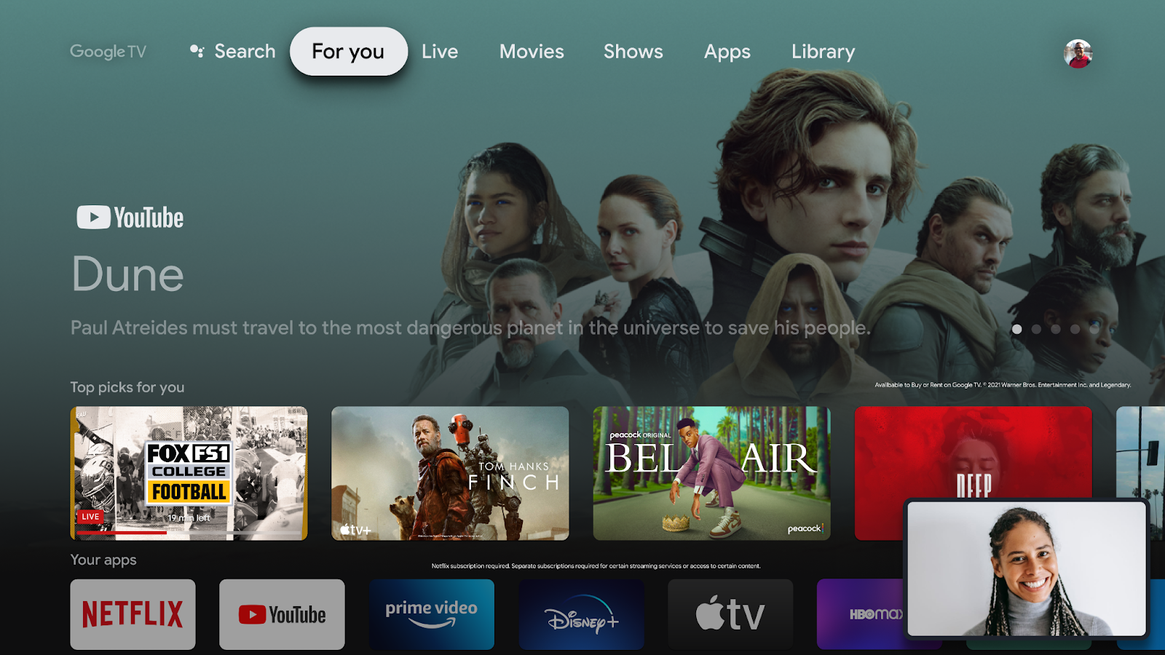 |
| Image: Google |
I don’t know about you, but my favorite demonstrations at the electronics store back in my childhood were the TVs up on the wall showcasing their picture-in-picture abilities. Being able to tune into two TV shows simultaneously on two different channels felt like such a futuristic idea. The dream of the ‘90s lives on in the next version of Google TV. The Android 13 Beta for TVs launched days before Google I/O kicked off this week. Google used the second day of its developer conference to offer more insight into what’s coming to Google TV and Android TV OS later this summer.
Picture-in-picture has been available on Android smartphones for many years, beginning with Android 8. Google is only now fully extending the ability to Android’s TV interface. Just like on an Android phone or tablet, you’ll be able to use two separate apps at the same time: one that takes up most of the screen, and a second one available in the corner. Google encourages developers to use its keep-clear API to avoid overlaying critical parts of the interface that you need to navigate the screen.
The speckling of other new features in the Android 13 Beta for TVs is mostly minor. For one, you’ll be able to use the Google TV app on your smartphone to start casting from a particular app, so you don’t have to even bother with the TV remote to find something to watch. The beta also includes a new API called AudioManager, which developers can implement so that devices like your Chromecast with Google TV or Android TV can identify different audio sources. It’s an extension of an existing API that Google added to the Android 13 Beta on phones, just as picture-in-picture is an extension of a smartphone-first feature.
If you often fall asleep with the TV on (that’s me every night!), Google has introduced a new API called MediaSession. Developers can implement this into their Google TV apps to better react to HDMI state changes. Once you turn off the TV (or it shuts off automatically after you’ve been zonked out too long), your Google TV-enabled device recognizes there’s no screen to cast to, so it shuts off, too.
For folks who rely on differing input methods to access their TVs, Android 13 Beta for TVs supports different keyboard layouts as part of the InputDevice API. Game developers can use this feature to swap between QWERTY and AZERTY keyboards. And for those with accessibility needs, Google TV will enable audio descriptions across apps and the interface.
These changes aren’t live in Google TV yet, but they are a glimpse at what’s to come later this year when the company finalizes the next version of Android.
