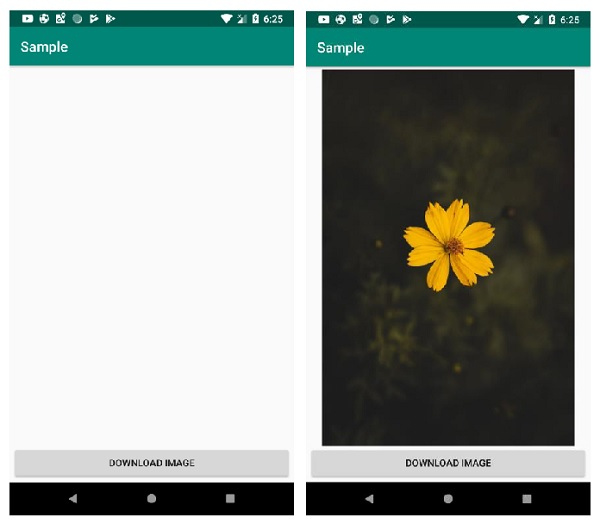implementation 'com.squareup.picasso:picasso:2.4.0'
• Add the following code to res/layout/activity_main.xml.
<?xml version="1.0" encoding="utf-8"?> <RelativeLayout xmlns:android="http://schemas.android.com/apk/res/android" xmlns:tools="http://schemas.android.com/tools" android:layout_width="match_parent" android:layout_height="match_parent" android:padding="4dp" tools:context=".MainActivity"> <ImageView android:id="@+id/imageView" android:layout_width="match_parent" android:layout_height="match_parent" android:layout_above="@id/btnDownload"/> <Button android:id="@+id/btnDownload" android:layout_width="match_parent" android:layout_height="wrap_content" android:textAlignment="center" android:layout_alignParentBottom="true" android:text="Download Image"/> </RelativeLayout>
• Add the following code to src/MainActivity.java
import androidx.appcompat.app.AppCompatActivity; import android.os.Bundle; import android.view.View; import android.widget.Button; import android.widget.ImageView; import com.squareup.picasso.Picasso; public class MainActivity extends AppCompatActivity { ImageView imageView; Button btnDownload; @Override protected void onCreate(Bundle savedInstanceState) { super.onCreate(savedInstanceState); setContentView(R.layout.activity_main); imageView = findViewById(R.id.imageView); btnDownload = findViewById(R.id.btnDownload); btnDownload.setOnClickListener(new View.OnClickListener() { @Override public void onClick(View v) { Picasso.with(MainActivity.this) .load("https://images.pexels.com/photos/1212487/pexels-photo1212487.jpeg?auto=compress&cs=tinysrgb&dpr=2&h=750&w=1260") .into(imageView); } }); } }
• Add the following code to androidManifest.xml
<?xml version="1.0" encoding="utf-8"?> <manifest xmlns:android="http://schemas.android.com/apk/res/android" package="app.com.sample"> <uses-permission android:name="android.permission.INTERNET"/> <application android:allowBackup="true" android:icon="@mipmap/ic_launcher" android:label="@string/app_name" android:roundIcon="@mipmap/ic_launcher_round" android:supportsRtl="true" android:theme="@style/AppTheme"> <activity android:name=".MainActivity"> <intent-filter> <action android:name="android.intent.action.MAIN" /> <category android:name="android.intent.category.LAUNCHER" /> </intent-filter> </activity> </application> </manifest>
OutPut